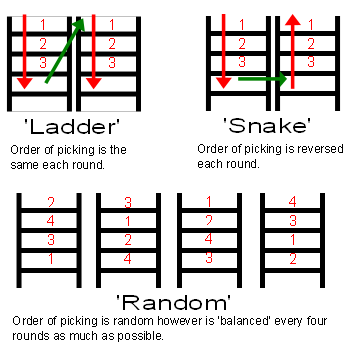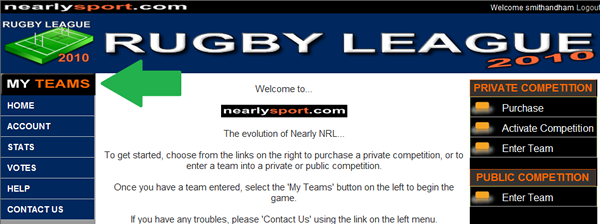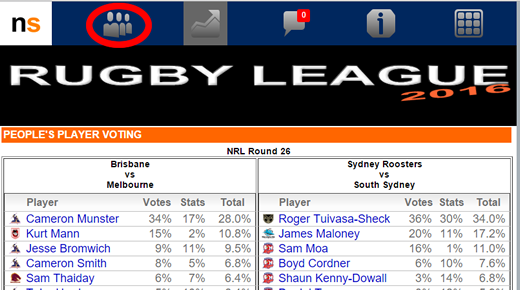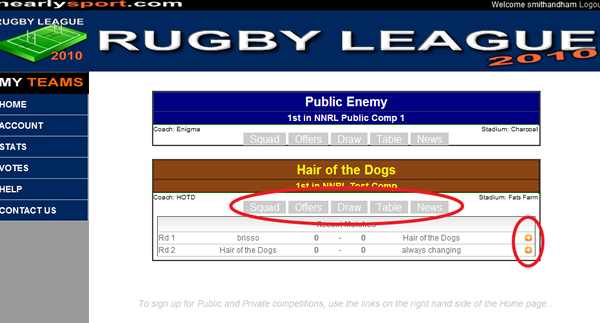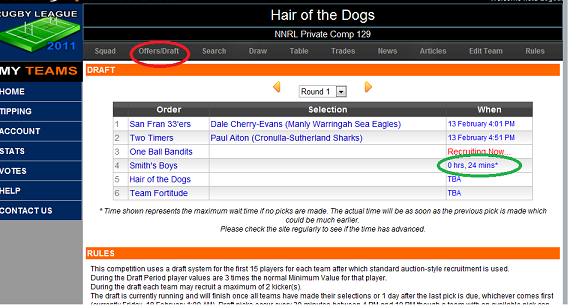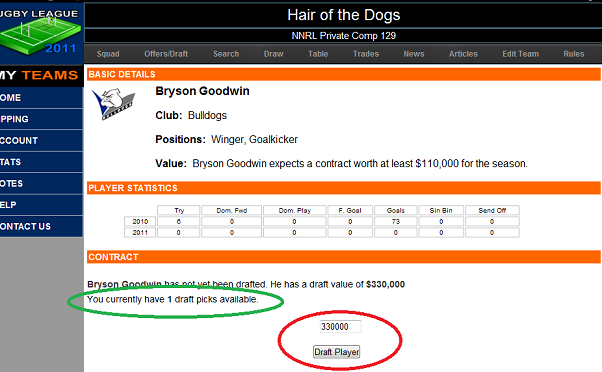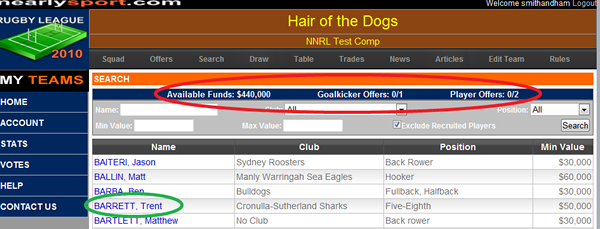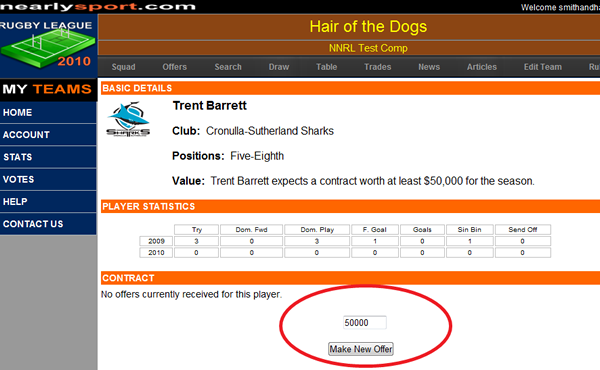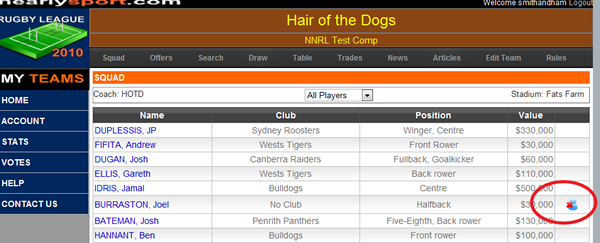Welcome to Nearly Sport Rugby League. For those who have played in
previous seasons, many of the rules for this season will be quite familiar however the scoring system has been updated from 2023 onwards. For
those who have not, we hope you enjoy an all new experience.
Nearly Sport Rugby League (NSRL) is a game played with the goal to recruit and then manage a team of real NRL players to make a successful 'NSRL' team.
As with the NRL, NSRL teams face a new opponent each week (within their competition) with the winners scoring competition points to move up the ladder. Depending on the competition type, there may be semi-finals, finals and grand finals for the successful teams at the end of the season.
Competitions can be of 6, 8, 10, 12, 14 or 16 teams and do not feature byes. Semi finals can be conducted as either a
Top 2, Top 4, Top 5, Top 6 or Top 8 system, with straight championship (first past the post) also an option. A
Top 8 competition can use either the McIntyre (old NRL) finals system, or the current NRL and AFL Finals System. Public Competitons use the current NRL system.
In 2025 we will continue with the refined scoring that commenced in 2023.
The criteria for Attacking Force and Defensive Force awards are unchanged. The Playmaker Points system also carries forward the slight revisions introduced last season that result in slightly more awards to players playing at halfback, five-eighth or fullback where they are contributing to tries scored.
There are a few other changes from 2024.
State of Origin
There will be 3 rounds affected by State of Origin for NSRL purposes. Players who play in Origin 1 will have their scores added to NRL Round 12. Players who play in Origin 2 will have their scores added to NRL Round 15. Players who play in Origin 3 will have their scores added to NRL Round 18. No scores from other representative matches will be included in NSRL.
| State of Origin |
NRL Round |
| Game 1 |
Round 12 |
| Game 2 |
Round 15 |
| Game 3 |
Round 18 |
Length of Competition
- Competition owners have the option to play shorter competitions with grand finals taking place before NRL Round 27. Owners may use this to avoid NRL Round 27 with some of the problems associated (resting of players etc) that often occur in the last round.
Other Minor Changes
- Most times on the site are Sydney time unless otherwise specified.
- The default salary cap has increased slightly to $11.7m as an estimate of the real
NRL salary cap for the top 30 players.
- Cutting and trading of players will end for most competitions at 7.50pm on the Thursday 3 weeks before finals are due to commence. Private competition owners can request we extend this period for their competitions. Shorter competitions will also end earlier which can be viewed on the rules page for your competition.
Frequently Asked Questions
Why did you change the Attacking/Defensive Forward scoring?
2023 was the first year for revised scoring. The scoring has been updated to reflect changes in the modern game; rewarding halves and backs moreso than in previous years. We have aimed to strke a good balance between attacking and defensive incentives.
The previous criteria was resulting in an increasing number of Attacking Forwards which had fallen out of balance with the Defensive Awards. We also wanted to move away from the voting-based People's Player system with a reduction in votes leading to increased subjectivity and volatility in results.
Does the 18th man system still apply?
Yes, the 18th man system is still in place and can be used in conjunction with the ability to alter line-ups prior to kickoff.
Where do you get your statistics from?
We collate our own statistics. Published sources of statistics seem to vary
with each other by significant margins so using any one source is unlikely to
address any concerns. We hope that by simplifying the number of statistics we
need to collect for the new criteria we should line up pretty well with any
other source.
What is the exact criteria for the special scoring types (Attacking Force, Defenstive Force, Playmaking Points)?
We do not publish the exact criteria. The Special Scoring Eligibility
Checker can be used if you would like to get an indication if your player is
likely to be eligible prior to the result being published.
If a player meets multiple criteria, does that mean they get rewarded multiple times?
Yes.
If you have any queries regarding Nearly Sport Rugby League, please
contact the site administrators.
Use of Nearly Sport website is subject to the Terms and Conditions that can be found
here
There are a number of ways to participate in Nearly Sport Rugby League:
Private Competitions are sold to help generate the revenue necessary to keep
Nearly Sport Rugby Leage alive. For $50 you can create as many Private Competitions as you like. Payment can be made
through PayPal either with a current PayPal account or with any credit card.
Once you have purchased, just return to the purchase page to create your competition(s).
Various options are customisable upon Activating Your Competition:
Competition Name
-
The name for your Competition (eg. Winfield Cup).
- Number of Teams
-
Competitions can be of 6, 8, 10, 12, 14 or 16 teams
with no byes.
- Finals Series
-
Similar to the NRL you can have a
finals series featuring the best teams in your competition at the end of the
year. You can choose to have no finals series (ie 'first past the post'), or a finals series of a top 2, top 4, top 5, top 6 or top 8.
Top 8 systems can use the McIntyre or current NRL and AFL formats.
- Best of the Rest
-
The Best of the Rest series is
available to give the teams who may not have reached the Finals a chance to
battle it out. The Best of the Rest series follow a similar format to the
normal Final Series options, however the number of teams must be compatible
with the number of teams in the Finals Series (see the Finals Series section for
more detail).
- Competition Type
-
Competitions can be run using
either a player draft or a bidding war (Standard Recruitment). See the
Recruitment section for more detail. Bear in mind a player draft often
takes significantly longer to complete.
- Points per Special Scoring Types
-
In NSRL players may be awarded points for achieving one of 3 levels of statistical
criteria in Attack, Playmaking and Defense. This setting determines how many points they are awarded for
achieving those criteria. The default is 4-2-1 points with the highest
level attracting 4 points, the next level achieving 2 points and the lowest
level attracting 1 point. You can however you can choose to
award less (or no) points if you prefer to the various levels. See the Scoring
section for more detail.
- Bench Players Score Half Points
-
You can choose to have players named on the bench in their NSRL team only
receive half points. This can be applied to the standard scoring types
(tries, goals, sin-bins and send-offs), to points awarded for
Special Scoring Types, or to all scoring types.
Note that when a Special Scoring Type is awarded 1
point and this option is chosen, then zero points will be awarded.
- Captain Scores Extra
-
Each week an NSRL team can name a captain. You can choose to have this
player be awarded a multiplier of their points (goalkicks excluded). The default option is for 1.5x the scores for that player. Note that all 'half points' are rounded down on a per scoring type basis. For example under the 1.5x multiplier, a captain that kicks a field goal only gets one point and would get an additional 1 point for a Category C Attacking Force (for 2 points in total, not 3).
- Points for Coach Winning
-
You can choose to add NRL Coaches to the game. By selecting a point value
greater than 'None' NSRL teams can recruit an NRL coach. If the NRL team
of that coach wins their NRL game the NSRL team is awarded the selected number
of points (default 5) to their total for that week. By selecting 'None'
the coaches will not be part of the game in your competition and will not be
available to be recruited.
If a coach is sacked or is replaced during the season, the new NRL coach will replace the previous coach in the NSRL squad.
-
Goalkickers (Player or Club)
-
NSRL features two Goalkicker systems (Player or Club). Under the Player
system, an NRL player is nominated as a goalkicker for each NRL club (eg. Adam
Reynolds for Broncos). All goalkicker recruitment limits and scoring
then relates to that player. Under the Club system NSRL teams recruit an
NRL club to kick for their team (eg Dragons kicker) and receive all kicks from
any player from that club. In this case the individual player is not
awarded points for goalkicks. See the Goalkicking section for more
details.
- Goalkicker Limit
-
As having a goalkicker is very important to NSRL success, a limit can be applied
to the number of goalkickers that can be recruited by one team. The Nearly Sport Rugby League team suggest a limit of
1 goalkicker for 10, 12, 14 or 16 team competitions and a limit of 2 goalkickers for 6
or 8 team competitions.
- Force Teams to cut extra kickers if positions change
- This option dictates that Teams that end up with extra goalkickers above the limit for their competition will have to cut or trade away any additional kickers or they will not be able to update their team. This may happen if the goalkicker designation is changed during the season. The default option is for this to not apply.
- Salary Cap
- This determines the Salary Cap for your competition.
- Squad Size
- This determines the maximum squad size for teams in your competition.
- Goalkicker Recruitment Delay
-
If you have chosen to have a Goalkicker limit of greater than one you may choose the number of days after the start of recruitment teams may place a bid for a second (or subsequent) goalkicker.
We suggest that the delay be left at at least 3 or 4 days to allow teams that miss the beginning of recruitment a chance to recruit a quality goalkicker. This delay is extended over the first weekend of recruitment.
- Standard Recruitment - Number of Bids Available During Initial Recruitment
-
In Standard Recruitment all bids placed in the first 24 hours (adjustable) end
at the same time. This setting limits the number of bids that can be placed
during this first recruitment period. Having a lower setting should ensure
a more even competition as teams that miss out during this first period have
more quality players available during subsequent bidding. See the
Recruitment section for more information.
- Player Values During Initial Recruitment
-
In the interest of limiting the 'luck' involved in getting cheap players during initial recruitment, player minimum values are increased by default to twice the normal minimum. This is customisable and can be turned off by selecting 'no'.
- Standard Recruitment - Preferred Time of Day for Initial Recruitment End
-
As described above, all bids placed during the first 24 hours of a competition
under standard recruitment end at the same time. This setting extends the
24 hour period to end at a particular time of day. This is useful if you
have a competition where everyone is likely to be online at the same time to see
the results.
- Draft - Number of Players to Draft (and Number of Kickers)
-
Under a player draft you can choose how many players are recruited via the
draft. Following the draft standard recruitment applies. We
recommend limiting the number of players recruited via draft if not all players
are online regularly as the draft can take a long time. You can also
select the number of kickers that can be recruited during the draft. We
recommend setting this at 0 or 1. See the Draft Section for more detail.
- Draft - Order
-
Determines the order of picks within a draft. The order can be 'random',
'snake' or 'ladder'. There is also an option to give the first pick to the
first team to register (and so on) or to have the initial order be random.
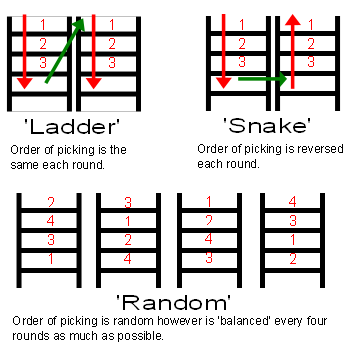
- Draft - Delay to Wait for a Player
-
This sets the amount of time a team has to make a selection following the
previous selection (within draft hours). After this time the next team is
free to make their choice. See the Draft section for some recommendations.
- Draft - Draft Period
-
The times of day that the draft is running. Selections from the team with
the next pick can be made outside this time after the draft has started.
- Draft - Draft includes weekends
- Determines if the draft should run on weekends or not.
- Draft - Draft Begins
-
From 2019 all draft competitions must be started by the competition owner. Go to the Edit Competition link on the front page to start the draft once all teams have entered.
- Max Number of Trades Between Teams
-
NSRL teams are free to make trades with each other (as long as player, salary
cap and squad size limits are respected). This setting determines the
maximum number of trades between any two teams.
- Show number of bids on Players
-
Private Competitions have several options to show the bidding activities of other
teams in the competition: show the number of bids on each player, do not show
the number of bids on each player, show only that 3 or more people have bid on
each player (the default for Public Competitions) as well as options as to how visible the bids on each player are.
- Team Activation Password
-
You must choose a Team Activation Password. Only people to whom you give the password can participate in your competition.
If you have received an invite from someone who has purchased a Private Competition, you need to activate your team.
To activate your team follow the instructions in the e-mail you received.
Public Competitions are available free of charge, though system constraints mean that only limited places are available.
Competitions are available until competitions are filled.
Extra competitions will be made available throughout the year.
All public competitions are 12 teams with a top 8 finals system and a 4 team 'Best of the Rest' finals series for those teams that miss the regular finals.
There is a limit of
1 Goalkicker per team.
First choose 'My Teams' from the left menu (top menu on mobile).
Then select from the buttons for the team you wish to manage to take you to either the Squad, Offers, Draw, Table or News pages.
You can also choose to see the Next or Previous match from the icons in the Recent Matches grid.
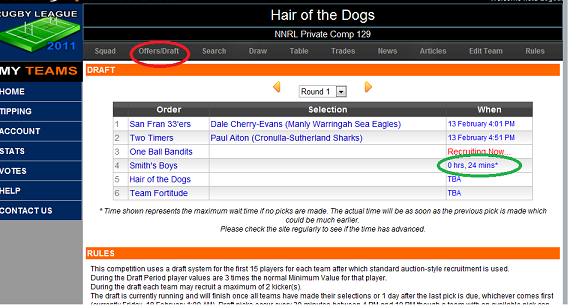
-
Note, the player draft only applies to Private Competitions for which Player Draft was selected as an option. For other competitions refer to the Place A Bid Section.
-
First, Manage Your Team.
-
Once the player draft has commenced, selecting the 'Offers/Draft' button at the top of the page will take you to the Draft screen shown above.
-
This page shows you the order of selections as well as the time until the next player can make a selection if the current player does not.
-
As soon as the preceding player makes a selection, the next team can make theirs.
-
When it is your turn to draft a player select 'Search' from the top of the page.
-
Enter the criteria you wish to search by and press the 'Search' button. You should note that by default players that have already been recruited by other NSRL teams in your competition will not appear. To show these players, un-select the 'Exclude Recruited Players' check box on the bottom right of the Search Panel.
-
The Search results will appear
-
Click on the players name you are interested in drafting.
-
If the player is available to be recruited, selecting Draft Player from the bottom of the screen shown below.
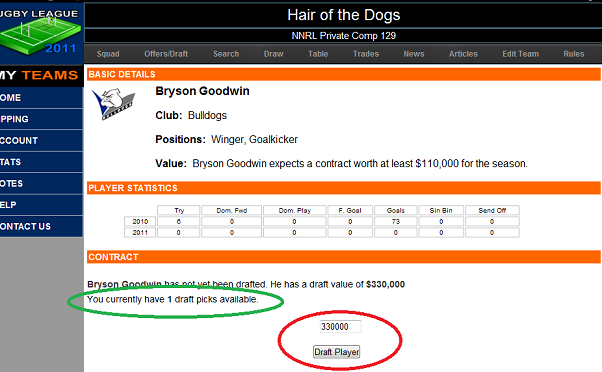
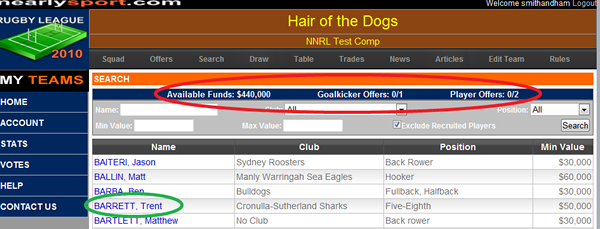
-
In Competitions featuring Standard Recruitment and Draft competitions when the Draft has completed, the below process details how to recruit a player.
-
First, Manage Your Team.
-
Then select 'Search' from the Team Menu.
-
Enter the criteria you wish to search by and press the 'Search' button. You should note that by default players that have already been recruited by other NSRL teams in your competition will not appear. To show these players, un-select the 'Exclude Recruited Players' check box on the bottom right of the Search Panel.
-
The Search results will appear
-
Click on the players name you are interested in bidding on.
-
If the player is available to be recruited, you can enter an amount on the bottom of the screen and click 'Make Offer'.
-
The player should now appear in your team ‘Offers’ page along with the time until he makes his decision.
-
Note that all bids placed are subject to the Recruitment Limits.
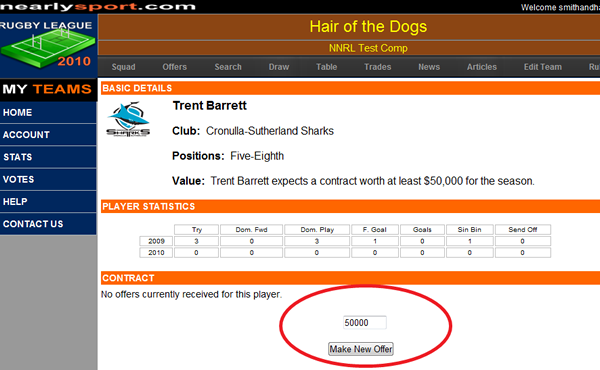
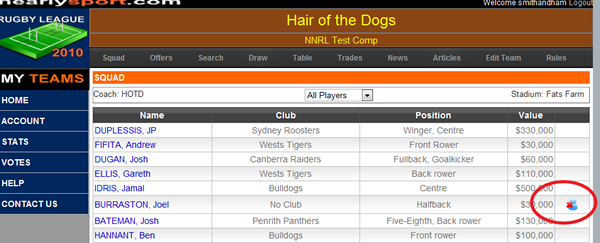
-
Manage Your Team.
-
Select 'Squad' from the Team Menu.
-
This screen shows all the players you have successfully recruited. Click a player's name to view his details or to cut the player. You may also cut a player by clicking the ‘Cut’ icon.
18th Man
An NSRL team can nominate an 18th player each week. That
player will be brought in to their team if one of their nominated 17 players is
not part of the final NRL team on game day. Position restrictions apply
eg. a player who is only listed as a hooker could not replace a fullback who
does not play (unless the fullback was named on the bench).
-
Manage Your Team.
-
Select 'Draw' from the Team Menu.
-
This section shows the upcoming games for your team and provides a link to the competition draw.
-
You can also see the past results for your team or competition in this section
-
Click on a match to view the currently named players and then on 'Enter Team' to name your team for the match prior to kickoff. If the match has already commenced, the score will be shown.
Private Competitions have the option of a Player Draft to being their recruitment for the season.
Under a Player Draft, recruitment is divided into a series of 'Picks'. Each team is randomly allocated a starting order for their first Pick and the order rotates as the Picks progress. The team with the first Pick has a set period of time (customisable by competition from 2 minutes to 6 hours) in which to select the first player they wish to recruit. After they have made their selection (or the time period expires) the next team in order can choose their first player.
After each pick is made the next team in order is able to select their player. The next team now has the same set period of time in which to make their selection. If a team does not make their pick in time, they can come in at any time to make their selection. The next team(s) however will have had the opportunity to recruit players that the original team may have wanted so it is best to check regularly to see if it is your turn to select. You should also receive an email telling you that the previous pick has been made. If you cannot be online at your time to pick, the Competition Owner can make a selection on your behalf.*
After all teams have recruited the number of players selected for the draft (between 5-25 customisable by competition) then standard recruitment will commence for the remainder of the players. An Initial Recruitment Period of 24 hours (longer on weekends) will apply.
The Player Draft has several customisable options. These include:
-the 'Draft Period' - the hours of the day for which a draft runs
-the value of players during the draft which can be either the same as the players minimum value, twice the minimum (recommended), or three times the minimum.
-the number of players to be recruited during the Draft
-the maximum time each team has to make a selection
-whether drafts are required over the weekend or not
-how many kickers can be recruited during the draft period
-whether the start of the draft is as soon as the last team registers or if it waits until the start of the next Draft Period.
A Player Draft has the potential to take a long time. You should consider whether you will have enough time to complete the draft before the season kicks off. Two scenarios where a draft may work:
1. A group of people that can all guarantee that will be online for a few hours on a given night.
In this situation we would recommend a draft period of around 7pm - 12am with a 2 minute max wait time. You should be able to draft around 10-15 players per night with up to 14 teams in this situation.
2. A group of people who all work office hours
In this situation we would recommend a draft period of 9am - 5pm with a 1-2 hour max wait time. Players should be encouraged to make their picks as soon as possible to speed the process up. In this situation we would only recommend a 5-10 player draft as it has the potential to take a long time.
All draft competitions may also wish to consider setting the goalkicker limit for the draft to be 0. If goalkickers are part of the draft it is likely they will be selected in the first round (which may be part of the fun). This may lead to whoever is unlucky enough to draw the last pick with a goalkicker they do not want when they may have been willing to pay considerable money in a negotiation system.
In Competitions featuring Standard Recruitment and Draft competitions when the Draft has completed, the below process details how to recruit a player.
To allow fairness to those not online all day, recruitment in Nearly Sport Rugby League follows the 'Negotiation System'.
Once all teams in a competition have activated their team, the recruitment process will begin and the Initial Recruitment Period will be in force (see below).
After the Initial Recruitment Period has ended, all bids expire 24 hours after the first bid for a player is placed, subject to the Recruitment Timings listed below.
Contract offers can be withdrawn or changed up to the decision deadline.
As the contract offer expires, the player will move to his chosen team. The decision will be based on the best offer the player receives and clubs will be committed to paying the player the entire sum of the contract they offered him. Clubs will not be able to determine whether they have the best offer or what the best offer is until the player makes his decision. In the event of two teams making the same offer, the player will move to the team that placed the earliest bid.
Teams will only be able to see whether the bid will expire sometime today, in the next couple of days, or in a few days time (if over the weekend).
Players can be cut and recruited an unlimited number of times (see Cutting Players) and the clubs can re-recruit a previously cut player (for the same amount as previously recruited or higher) though they will have to go through the negotiations again.
To prevent teams colluding or releasing all their players late in the season, player recruitment and trading ceases prior to the season end. After this time, players may be recruited if a team has room in their squad and sufficient funds, but players cannot be cut or traded. An exception applies to players listed as goalkickers who can be cut even after the deadline. To view the Recruitment End for your competitions, view the Competition Rules page.
Bidding Visibility
Private Competitions have several options to show the bidding activities of other
teams in the competition: show the number of bids on each player, do not show
the number of bids on each player, show only that 3 or more people have bid on
each player (the default for Public Competitions) as well as options as to how visible the bids on each player are.
Each competition features an Initial Recruitment Period. The Initial Recruitment period lasts between 24 and 48 hours depending on the competition. You can view the details of your competition’s Initial Recruitment period by clicking on the Rules button at the top of the screen once you are managing your team.
All contract offers (bids) placed before the Initial Recruitment period deadline expire at that deadline. Contract offers can be withdrawn or changed up to the decision deadline.
At the end of the Initial Recruitment Period all players will move to their chosen team. The decision will be based on the best offer the player received and teams will be committed to paying the player the entire sum of the contract they offered him. Clubs will not be able to determine whether they have the best offer or what the best offer is until the player makes his decision. In the event of two teams making the same offer, the player will move to the team that placed the earliest bid.
Player trades are on a one-for-one, two-for-one or one-for-two basis. Trades can be initiated by clicking on the ‘Trades’ button on the top menu.
First select the team you wish to trade with.
Then select the player or players you wish to offer and the player or players you wish to trade for.
When a trade offer has been made it will appear in both your 'Trades' screen and that of the team you made the offer to. They should also receive an email advising them that a trade offer has been made. They can accept of decline the offer from their Trades screen and you may withdraw the offer up until it is accepted or declined.
Teams can trade with any or many other teams their competition, though they are limited to a maximum of one trade with any one other team (this may vary for Private Competitions).
Each club will be subject to player and position restrictions outline below.
| Position |
Min |
Max |
| Fullback |
1 |
- |
| Winger |
2 |
- |
| Centre |
2 |
|
| Five-Eighth |
1 |
|
| Halfback |
1 |
|
| Back Row |
3 |
|
| Hooker |
1 |
|
| Front Row |
2 |
|
| Goalkicker |
0 |
2** |
| Coach |
0 |
1*** |
| Total |
17* |
26 |
*A team must be able to field a full team on the team sheet with no repeat players. A teamsheet shall consist of a starting 13 players in their respective positions and 4 substitutes of any position.
**The limit to the number of goalkickers can be modified for Private Competitions. To see the limit that applies to your competition, view the Comp Rules by clicking the Rules button at the top of the page.
Note also: As a players position's may change throughout the year, if a player is changed to being a Goalkicker - having previously not been named as a Goalkicker - it is possible for a team to recruit a number of Goalkickers above that allowed in the competition eg. if a team has recruited their maximum 2 Goalkickers and a third player they have already placed a bid for or recruited is changed to become a Goalkicker they will have been able to sign 3 Goalkickers. Whether this is legal is optional for Private Competitions (not legal in Public Competitions). If a team is above the limit and it is not legal for their competition they will be unable to update their team until they have reduced the number of kickers by cutting or trading away the extra kicker(s). For this reason, kickers can be cut after normal cutting and trading ends.
***Private competitions may choose to not have coaches included in the game. In this case a limit of 0 will apply to all teams in that competition.
A player who has signed for a team must remain at that team for a minimum of 2 weeks before they can be Cut (once the season has started). This is after a 3 day cooling off period during which they may be Cut. This rule does not apply and all players may be cut in the last 48 hours before cutting ends for the competition. Player goal kickers can be cut even after the end date for cutting in a competition.
Players can be cut and recruited an unlimited number of times and a club may re-recruit a previously cut player (for the same amount as previously recruited or higher) though they will have to go through the negotiations again.
Bids expire 24 hours after the first bid for that player has been placed unless:
-
The bid would have ended on a weekend, in which case the time is extended until after the weekend.
-
Bids placed on Saturday or Sunday will expire on the following Monday at 9pm
-
The bid was placed during Initial Recruitment Period, in which case the bid will expire at the Initial Recruitment Period deadline.
-
The bid is placed between 4pm Wednesday and midday Thursday (Sydney time) in which case the bid will expire at 4pm on Thursday afternoon. When Thursday night football is not on and Friday night football is the first game for the weekend, this rule applies from Thursday afternoon until 12pm on Friday instead. This rule has been introduced to help teams fill their squad in preparation for the weekend. Players that have been recently Cut or players recently added to the game are exceptions to this and will expire as usual. This rule does also not apply during the first few days of recruitment for a competition.
-
The player was recently cut or added to the game, in which case the earliest that player can be recruited is 24 hours after the player was cut or the player was added.
The default salary cap is $11.45 million (which can be adjusted for Private Competitions). Any teams breaking the salary cap will be unable to enter a team or score points whilst they are outside the limits.
To view the salary cap in your competition go to the Comp Rules Screen.
Players score points as they do in NRL. All tries and field goals scored in the NRL count towards that players NSRL score for that weekend (points scored in State of Origin are attributed to the previous round in most cases). Penalty tries are awarded to the player who was deemed to have been likely to score the try. Players also have the capacity to score from goalkicks or by being deemed an
eligible for one of the Special Scoring Types as described below*.
*Special Scoring Type awards apply to all public competitions and those private competitions that have decided to include them. To view the points allocated to
Special Scoring Types in your competition, go to the Comp Rules Screen.
Goalkickers
There are two options for Goalkickers in NSRL:
Club Goalkickers
The first option is 'Club Goalkickers'. Under this
system competitions do not have individual players (eg. Adam Reynolds) listed as
a goalkicker. Instead teams will be able to recruit the Club as their kicker
(eg. Dragons Kicker). This also means that a NSRL team that recruits a
goalkicking player (eg Adam Reynolds) will not be able to name him as their
goalkicker and only the points scored in his capacity as a normal player will
count. This option has been included so that teams cannot be disadvantaged by
their Goalkicker being injured or ceasing to kick during the season. Each team
that has recruited a 'Club' goalkicker will be able to keep that kicker for the
duration of the season and they receive the points associated with all goalkicks
from that team each week. Club goalkickers can be cut, recruited and traded the
same as any other 'player'. They also take up a place in your squad, though
competitions with a Club goalkicker have their maximum squad size increased by
one by default.
Player Goalkickers
The second option is
'Player Goalkickers' whereby each NRL club has a
player (or players) set as their Goalkicker. NSRL teams recruit that player and run the
risk that they cease kicking for whatever reason and that no other goalkickers
may then be available. The position details of players in
the game will be updated to/from goalkicker where they begin kicking or do not kick for several weeks. It is
recommended that competitions of 10 or more teams under this system keep the goalkicker limit for
their competition at 1 to give all teams a fair chance of securing a goalkicker.
Nearly Sport Rugby League teams may nominate one first choice kicker and one backup kicker for each round. Teams are awarded the points scored from successful goalkicks for their first choice kicker, or the points from the successful goalkicks of their backup kicker if their first choice kicker fails to kick a goal.
Competitions using the 'Club' goalkicking system will often only recruit one
goalkicker and may not have a player able to be nominated as their backup
kicker.
A NRL player may receive an additional reward for their NSRL team by achieving a
sufficient workrate in Attack, Playmaking or Defense. The award is broken into
3 levels with higher levels rewarding higher workrate and attracting higher
points. A player may earn a reward for multiple Special Scoring Types and
will have the full score credited for each.
Attacking Force
Eligibility for an Attacking Force award is based primarily on a player's metres
gained. Line breaks also contribute toward the eligibility as do offloads
and tackle busts though to a lesser extent. Metres gained when named in their NRL team as a forward (or on the bench if they have a forward position listed in their NSRL list of positions) count as double, as do metres gained 'post contact'. By default, an
Attacking Force earns 4, 2, or 1 points for their nearlysport team and half that if
named on the bench. A player who is named on the bench and receives 1
point will have no score credited where half scoring applies. Also by default, players named as Capatin of their NSRL team
have these points increased by 1.5x.
Defensive Force
Eligibility for a Defensive Force award is based on the balance of a players
Tackles less Missed Tackles. By default, a Defensive Force subtracts 4,
2, or 1
points from the score of their nearlysport opponent and half that if named on
the bench. A player who is named on the bench and subtracts 1 point will
have no score subtracted where half scoring applies.
Playmaking Points
Playmaking Points are awarded to players who meet sufficient criteria in terms of try assists, line break assists, 40/20 kicks, 20/40 kicks, forced drop outs and one on one steals. Players that are named as a half or fullback in their NRL match (or who are named on the bench and have one of those positions in their NSRL eligible positions) receive a slight bonus for try assists.
By default, Playmaking Points awards are 4, 2, or 1 points for their nearlysport team and half that if
named on the bench. A player who is named on the bench and receives 1
point will have no score credited where half scoring applies. Also by default, players named as Capatin of their NSRL team
have these points increased by 1.5x.
An additional option exists for Private Competitions who wish to limit the
impact of forwards on the outcomes of their matches. This option is called
'Forward Battle' and is designed to encourage teams to recruit a balance in the
types of forwards in their team.
Forward Battle
Under the Forward Battle system, any Defensive Force earned still subtracts
points from the opposition score, but only to the extent of Attacking Force
points
earned by the opposition. Defensive Force awards cannot subtract points earned
by normal scoring plays. For example, if Team A scored 6 Attacking
Force points and their opposition Team B scored 8 Defensive Force points, under the
default option the net result would be -2 points to Team A's score. Under
the Forward Battle system, the net result would be 0 to Team A's score.
The idea is to ensure that teams do not simply sign a large number of players likely to earn Defensive
Force points and rely on this to win games. A team consistently scoring 6 or
7 Defensive Force awards would still need to score points (either through normal
scoring types or through Attacking Force) to achieve a high score.
The sites administrators will adjudicate on ‘sufficient workrate’ and no appeals will be granted or heard.
NOTE: Many users have argued that statistics should be taken from the NRL website or other ‘public’ sources. These sources are not ‘public’ in every sense and therefore this is NOT possible.
Frequently Asked Questions
Which Players are likely to receive Attacking/Defensive Force or Playmaking Points?
You can view the number of Attacking/Defensive Force and Playmaking Points points each player would have
received in the last year based on the
current criteria by going to the Statistics page from the left menu and viewing each
player's results.
Will there be a higher number of Attacking Force or Defensive Force points awarded?
The criteria has been developed such that it is expected there will be
marginally more Attacking Force points than Defensive Force points.
Where do you get your statistics from?
We collate our own statistics.
What is the exact criteria for Attacking or Defensive Force?
We do not publish the exact criteria. The Special Points Eligibility
Checker can be used if you would like to get an indication if your player is
likely to be eligible prior to the result being published.
If a player meets the criteria for multiple awards (Attacking Force, Defenstive Force, Playmaking Points), does that mean they get multiple awards?
Yes.
Which players are eligible for to receive Playmaking Points award?
All players are eligible, though halves are expected to receive the most points in this category.
Can a player who plays in the NRL as a back achieve a Defensive Force award?
Yes.
Can a player who plays in the NRL as a back achieve an Attacking Force award?
Yes, though players who are named in the NRL as a forward in their NRL match or who are named on the bench for their NRL match and have a forward position as one of their eligible positions in NSRL will have their metres counted as double.
The People's Player system is not in force from 2023 onwards.
By default NSRL competitions (including all Public Competitions) include the
ability to recruit a NRL coach into their team (max 1 per team). Each week, a NSRL team that names a coach that wins in the NRL will receive the allocated number of points (the default is 5 points for Public Competitions). Private Competitions can choose not to use this option by selecting 0 points. Coaches can be cut, recruited and traded the same as any other 'player'. They also take up a place in your squad, though competitions with a
Coach have their maximum squad size increased by one.
If a coach is sacked or is replaced during the season, the new NRL coach will replace the previous coach in the NSRL squad.
By default NSRL teams can nominate a captain each week. This player receives 1.5x the points for all scoring types except goalkicks.
The default is on for Public Competitions and is selectable to be on, off or double points for
Private Competitions. Note that all 'half points' are rounded down on a per scoring type basis. For example under the 1.5x multiplier, a captain that kicks a field goal only gets one point and would get an additional 1 point for a Category C Attacking Force (for 2 points in total, not 3).
Final Series can be either a top 8 (McIntyre), top 8 (NRL & AFL), top 6, top 5, top 4 or top 2 system.
In the event of a draw during the final series, the team that finished higher on the ladder at the end of the season will be deemed to have won the game.
The finals series follow the format of the diagrams below:
Top 2
| Week |
Match |
Name |
Team 1 |
|
Team 2 |
| 1 |
A |
Grand Final |
Rank 1 |
v |
Rank 2 |
Top 4
| Week |
Match |
Name |
Team 1 |
|
Team 2 |
| 1 |
A |
Major Semi Final |
Rank 1 |
v |
Rank 2 |
| 1 |
B |
Minor Semi Final |
Rank 3 |
v |
Rank 4 |
| 2 |
C |
Preliminary Final |
Loser A |
v |
Winner B |
| 3 |
D |
Grand Final |
Winner A |
v |
Winner C |
Top 5
| Week |
Match |
Name |
Team 1 |
|
Team 2 |
| 1 |
A |
Qualifying Final |
Rank 2 |
v |
Rank 3 |
| 1 |
B |
Elimination Final |
Rank 4 |
v |
Rank 5 |
| 2 |
C |
1st Semi Final |
Rank 1 |
v |
Winner A |
| 2 |
D |
Preliminary Final |
Loser A |
v |
Winner B |
| 3 |
E |
Preliminary Final |
Loser C |
v |
Winner D |
| 4 |
F |
Grand Final |
Winner C |
v |
Winner E |
Top 6
| Week |
Match |
Name |
Team 1 |
|
Team 2 |
| 1 |
A |
1st Qualifying Final |
Rank 3 |
v |
Rank 6 |
| 1 |
B |
2nd Qualifying Final |
Rank 4 |
v |
Rank 5 |
| 2 |
C |
1st Semi Final |
Rank 1 |
v |
Rank 2 |
| 2 |
D |
2nd Semi Final |
Winner A |
v |
Winner B |
| 3 |
E |
Preliminary Final |
Loser C |
v |
Winner D |
| 4 |
F |
Grand Final |
Winner C |
v |
Winner E |
Top 8 NRL & AFL
| Week |
Match |
Name |
Team 1 |
|
Team 2 |
| 1 |
A |
1st Qualifying Final |
Rank 1 |
v |
Rank 4 |
| 1 |
B |
1st Elimination Final |
Rank 5 |
v |
Rank 8 |
| 1 |
C |
2nd Elimination Final |
Rank 6 |
v |
Rank 7 |
| 1 |
D |
2nd Qualifying Final |
Rank 2 |
v |
Rank 3 |
| 2 |
E |
1st Semi Final |
Loser A |
v |
Winner B |
| 2 |
F |
2nd Semi Final |
Loser D |
v |
Winner C |
| 3 |
G |
1st Preliminary Final |
Winner A |
v |
Winner F |
| 3 |
H |
2nd Preliminary Final |
Winner D |
v |
Winner E |
| 4 |
I |
Grand Final |
Winner G |
v |
Winner H |
Top 8 McIntyre (old NRL)
| Week |
Match |
Name |
Team 1 |
|
Team 2 |
| 1 |
A |
1st Qualifying Final |
Rank 4 |
v |
Rank 5 |
| 1 |
B |
2nd Qualifying Final |
Rank 3 |
v |
Rank 6 |
| 1 |
C |
3rd Qualifying Final |
Rank 2 |
v |
Rank 7 |
| 1 |
D |
4th Qualifying Final |
Rank 1 |
v |
Rank 8 |
| 2 |
E |
2nd Semi Final |
4th highest ranked winner from A, B, C, D |
v |
2nd highest ranked loser from A, B, C, D |
| 2 |
F |
1st Semi Final |
3rd highest ranked winner from A, B, C, D |
v |
1st highest ranked loser from A, B, C, D |
| 3 |
G |
2nd Preliminary Final |
2nd highest ranked winner from A, B, C, D |
v |
Winner F |
| 3 |
H |
1st Preliminary Final |
1st highest ranked winner from A, B, C, D |
v |
Winner E |
| 4 |
I |
Grand Final |
Winner G |
v |
Winner H |
Best of the Rest Finals Series are for teams that did not make it into the regular finals series and are optional for Private Competitions. A Best of the Rest Finals Series must be of a type that goes for the same duration as the regular finals series format.
The table below shows the compatible options:
| Finals Series |
No of Weeks |
Compaitable 'Best of the Rest' Series |
| No Finals Series |
0 |
No 'Best of the Rest' Series |
| Top 2 |
1 |
Next 2 or No 'Best of the Rest' Series |
| Top 4 |
3 |
Next 4 or No 'Best of the Rest' Series |
| Top 5 |
4 |
Next 5, Next 6, Next 8 or No 'Best of the Rest' Series |
| Top 6 |
4 |
Next 5, Next 6, Next 8 or No 'Best of the Rest' Series |
| Top 8 |
4 |
Next 5, Next 6, Next 8 or No 'Best of the Rest' Series |